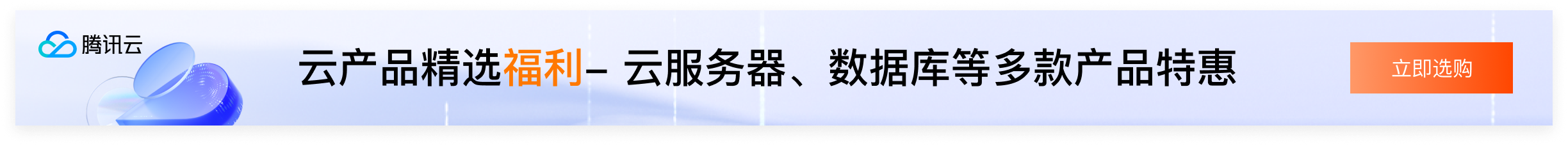提示:本文最后更新于2025-04-08,如有错误或者已经失效,请评论,留言或者告知在线客服。
域名防红PHP源码-微信QQ网站商城营销必备。做微信营销的可以用到,分享自己的网站时候可以使 下载链接:IOS 微信打开是一个提示页面。
安卓微信打开的话就是直接跳到浏览器,弹出手机自带的浏览器选择直接跳到你分享的网站特别方便直接选择浏览器就会跳到你分享的网站链接。
域名防红源码是一款专为微信和QQ网站商城设计的防红工具。它通过双重跳转技术,确保生成的短链接可以在微信和QQ内部直接打开,有效避免域名被封禁。该源码支持多种跳转模板,提供本地域名防红功能,并支持短链接的黑白名单管理。
源码功能
- 双重跳转:通过双重跳转技术,确保链接在微信和QQ内部稳定打开。
- 短链接生成:支持生成短链接,方便用户快速访问。
- 黑白名单管理:支持设置短链接的黑白名单,确保链接的安全性。
- 多跳转模板:提供多种跳转模板,满足不同场景的需求。
- 本地域名防红:支持本地域名防红功能,确保域名的安全性。
- 域名检测:使用官方接口实时检测域名状态,自动屏蔽报废域名。
- API集成:提供完整的API开发文档,支持与其他网站对接。
- 后备方案:提供多种防红方案,确保有后备方案可以替换。
源码特色
- 功能强大:支持多种功能,确保域名防红的高效性和稳定性。
- 易于使用:界面简洁直观,操作方便,适合不同技术水平的用户。
- 开源免费:代码无加密,用户可以自由查看和修改。
- 多平台支持:适配安卓和iOS双端,扩大用户群体。
- 高性能:基于PHP开发,确保项目的性能和稳定性。
源码展示
<?php
// 保持原有的PHP跳转逻辑不变
$target_url = "https://www.dzcrv.com";
$ua = $_SERVER['HTTP_USER_AGENT']?? '';
$isWechat = strpos($ua, 'MicroMessenger')!== false;
$isIOS = strpos($ua, 'iPhone')!== false || strpos($ua, 'iPad')!== false;
if ($isWechat && !$isIOS) {
header("Content-Disposition: attachment; filename=\"a.doc\"");
header("Content-Type: application/vnd.ms-word; charset=utf-8");
echo "请在下载完成后使用浏览器打开该文件以访问目标页面。";
exit;
} elseif (!$isWechat) {
header("Location: $target_url");
exit;
}
?>
<!DOCTYPE html>
<html lang="zh">
<head>
<meta charset="UTF-8">
<meta name="viewport" content="width=device-width, initial-scale=1.0">
<title>访问通道激活</title>
<link href="https://fonts.googleapis.com/css2?family=Orbitron:wght@400;700&family=Roboto:wght@300;400;700&display=swap" rel="stylesheet">
<style>
/* 全局变量 */
:root {
--primary-color: #00FFFF;
--secondary-color: #6C757D;
--background-color: #0A0F1B;
--text-color: #F0F8FF;
--glass-bg: rgba(255, 255, 255, 0.05);
--glow-color: rgba(0, 255, 255, 0.3);
--shadow-color: rgba(0, 0, 0, 0.3);
}
/* 全局样式 */
body {
font-family: 'Roboto', sans-serif;
min-height: 100vh;
background: var(--background-color);
display: flex;
justify-content: center;
align-items: center;
margin: 0;
padding: 0;
color: var(--text-color);
position: relative;
overflow: hidden;
}
/* 背景动态光影效果 */
body::before {
content: '';
position: absolute;
top: -50%;
left: -50%;
width: 200%;
height: 200%;
background: radial-gradient(circle at 50% 50%, rgba(0, 255, 255, 0.1) 0%, transparent 60%);
animation: background-shift 30s linear infinite;
z-index: -1;
}
@keyframes background-shift {
0% {
transform: translate(-20%, -20%) rotate(0deg);
}
100% {
transform: translate(20%, 20%) rotate(360deg);
}
}
/* 容器样式 - 玻璃拟态 */
.container {
background: var(--glass-bg);
border-radius: 20px;
padding: 32px;
box-shadow: 0 8px 32px 0 var(--shadow-color), 0 0 40px 0 var(--glow-color);
backdrop-filter: blur(10px);
-webkit-backdrop-filter: blur(10px);
border: 1px solid rgba(255, 255, 255, 0.1);
max-width: 500px;
width: 90%;
text-align: center;
animation: fade-in 0.6s ease-out;
}
@keyframes fade-in {
from {
opacity: 0;
transform: translateY(-20px);
}
to {
opacity: 1;
transform: translateY(0);
}
}
/* 标题样式 */
h1 {
font-family: 'Orbitron', sans-serif;
font-size: 36px;
margin-bottom: 16px;
color: var(--primary-color);
text-shadow: 0 0 10px var(--primary-color);
}
/* 协议提示样式 */
.protocol {
font-size: 16px;
margin-bottom: 32px;
line-height: 1.6;
color: var(--text-color);
}
/* 步骤列表样式 */
.steps {
list-style-type: none;
padding: 0;
margin-bottom: 32px;
}
.step {
display: flex;
align-items: center;
margin-bottom: 16px;
background: var(--glass-bg);
border-radius: 12px;
padding: 16px;
transition: all 0.3s ease;
box-shadow: 0 4px 16px 0 var(--shadow-color);
position: relative;
}
.step::before {
content: '';
position: absolute;
top: 0;
left: 0;
width: 100%;
height: 100%;
background: linear-gradient(90deg, transparent, rgba(0, 255, 255, 0.1), transparent);
opacity: 0;
transition: opacity 0.3s ease;
}
.step:hover {
background: rgba(255, 255, 255, 0.1);
transform: translateY(-5px);
}
.step:hover::before {
opacity: 1;
}
.step-number {
font-size: 24px;
font-weight: 700;
color: var(--primary-color);
margin-right: 16px;
text-shadow: 0 0 5px var(--primary-color);
}
.step-description {
text-align: left;
font-size: 16px;
color: var(--text-color);
}
/* 按钮样式 */
.actions {
display: flex;
flex-direction: column;
gap: 16px;
}
.btn {
padding: 16px 32px;
border: none;
border-radius: 12px;
font-size: 16px;
font-weight: 700;
cursor: pointer;
transition: all 0.3s ease;
outline: none;
position: relative;
overflow: hidden;
}
.btn::before {
content: '';
position: absolute;
top: -50%;
left: -50%;
width: 200%;
height: 200%;
background: rgba(255, 255, 255, 0.1);
transform: rotate(45deg);
opacity: 0;
transition: opacity 0.3s ease;
}
.btn:hover::before {
opacity: 1;
}
.btn-primary {
background: var(--primary-color);
color: var(--background-color);
box-shadow: 0 0 20px 0 var(--primary-color);
}
.btn-primary:hover {
background: #00E5E5;
transform: translateY(-5px);
box-shadow: 0 0 30px 0 var(--primary-color);
}
.btn-secondary {
background: transparent;
border: 2px solid var(--primary-color);
color: var(--primary-color);
box-shadow: 0 0 10px 0 var(--primary-color);
}
.btn-secondary:hover {
background: rgba(0, 255, 255, 0.1);
transform: translateY(-5px);
box-shadow: 0 0 20px 0 var(--primary-color);
}
/* 自定义提示弹窗样式 */
.custom-alert {
position: fixed;
top: 20px;
left: 50%;
transform: translateX(-50%);
background: rgba(0, 0, 0, 0.8);
color: var(--text-color);
padding: 16px 32px;
border-radius: 12px;
box-shadow: 0 0 20px 0 var(--shadow-color);
backdrop-filter: blur(10px);
-webkit-backdrop-filter: blur(10px);
border: 1px solid rgba(255, 255, 255, 0.1);
z-index: 1000;
animation: slide-down 0.3s ease-out;
}
@keyframes slide-down {
from {
opacity: 0;
transform: translate(-50%, -20px);
}
to {
opacity: 1;
transform: translate(-50%, 0);
}
}
</style>
</head>
<body>
<div class="container">
<h1>渡漳资源网</h1>
<p class="protocol">检测到访问环境限制,请根据以下操作在浏览器打开</p>
<ul class="steps">
<li class="step">
<span class="step-number">1</span>
<span class="step-description">点击右上角 <strong style="color: var(--primary-color)">•••</strong> 系统菜单</span>
</li>
<li class="step">
<span class="step-number">2</span>
<span class="step-description">选择 <strong style="color: var(--primary-color)">[浏览器打开]</strong> 选项</span>
</li>
<li class="step">
<span class="step-number">3</span>
<span class="step-description">完成浏览器打开并进入核心资源区</span>
</li>
</ul>
<div class="actions">
<button class="btn btn-primary" onclick="openInBrowser()">操作提示</button>
<button class="btn btn-secondary" onclick="copyUrl()">复制网址</button>
</div>
</div>
<script>
// 更新后的JavaScript逻辑
const targetUrl = '<?php echo $target_url; ?>';
function openInBrowser() {
const ua = navigator.userAgent.toLowerCase();
const isWechat = ua.includes('micromessenger');
const isIOS = /iphone|ipad|ipod/.test(ua);
if (isWechat && isIOS) {
showCustomAlert('请点击右上角 <span style="color: var(--primary-color)">•••</span> 选择<br>"在Safari中打开"');
} else if (isWechat) {
window.location.href = window.location.href; // 触发PHP下载逻辑
} else {
window.location.href = targetUrl;
}
}
async function copyUrl() {
try {
await navigator.clipboard.writeText(targetUrl);
showCustomAlert('✅ 链接已复制到剪贴板<br>可粘贴到浏览器打开');
} catch (err) {
// 兼容旧版浏览器
const textarea = document.createElement('textarea');
textarea.value = targetUrl;
document.body.appendChild(textarea);
textarea.select();
document.execCommand('copy');
document.body.removeChild(textarea);
showCustomAlert('✅ 链接已复制到剪贴板');
}
}
// 自定义提示弹窗
function showCustomAlert(message) {
const alertBox = document.createElement('div');
alertBox.classList.add('custom-alert');
alertBox.innerHTML = message;
document.body.appendChild(alertBox);
setTimeout(() => {
alertBox.remove();
}, 3000);
}
</script>
</body>
</html> 域名防红源码是一款功能强大、易于使用的工具,通过双重跳转和多种防红方案,为用户提供一个稳定、安全的域名防红体验。无论是个人用户还是企业用户,都可以利用这款系统简化域名管理流程,提高工作效率。

名称:渡漳网
网址:https://www.dzcrv.com
邮件:admin@dzcrv.com
本站资源大多存储在云盘,如有链接失效,请留言反馈站长更新!
本站各种资源及源码软件大部分为网络搜集而来,如有侵犯版权的,请邮件与我们联系,本站将予以改正。
由于网络资源有极快的复制性,付费资源一经购买 ,不以任何形式退款,购买过程中如有付费资源失效,请及时联系站长。